Google My Business helps merchants to display their business’s exact location on Google Search and Maps. A good GMB page provides your customers with important information about your business such as your office location, hours of the day you offer your services, reviews, and contact details. Some of the important benefits of Google My Business are given below in this article:
- This makes it easier for people to find you online.
- Customer comments build trust.
- Your site and store get more visitors.
- You get an idea of how customers engage.
Simple tips to Improve Your Google My Business Page
1. Create and Verify Your Google My Business Account
- The first step to improving your GMB is to claim and verify your business. Follow these steps:
- Go to Google My Business
- Sign in using your Google information
- Fill in your business details and complete the process (via phone, email, or postcard)
- Once you do, your listing will be live and set up for support
2. Put all these things in place properly on your Google My Business profile
Make sure your profile has the following:
- Business name: Use your official name.
- Business Category: Choose the best category for your business.
- Address and Contact Details: Provide current and accurate information.
- Business Hours: Change Your hours as needed, even for holidays.
- Website and Social Media links: Increase trust and traffic.
3. Optimize Your Business Description
Your business description should provide useful information and use important words. Keep it short and interesting. For example:
UpVapyar is a top digital marketing agency. We help small businesses grow using SEO, social media, and local search. Our main aim is to optimize Google My Business. This helps your brand connect with the right people.
Make sure to use important keywords naturally. Do not put in too many all at once.
4. Upload High-Quality Photos and Videos
Visual Content Helps Get Attention and Brings in More Customers.
- Take clear pictures of your store, the inside, and your products.
- Show photos of your team. This builds trust and shows a real connection.
- Share short videos that showcase your services or happy customer feedback.
Google says you should add at least five images. This can help people see your page better.
5. Encourage and Respond to Customer Reviews
Customer reviews are very important for local SEO rankings. You can ask happy customers to share their feedback by:
- Sending follow-up emails to ask what you think
- Adding a link for reviews on your site and social media
- Providing good support to get helpful reviews
Always reply to reviews fast and in a professional way, whether they are good or bad
6. Use Google Posts to Share Updates
Google Posts allow businesses to share updates, sales, and events right on their GMB page. These are some benefits:
- Higher engagement with possible customers
- Better visibility in local search results
- A way to share special offers and updates
Post often to keep your page active and packed with details.
7. Optimize for Local Keywords
Keywords are very important for local search optimization. Use location-based keywords in a smooth way within:
- A short overview of your business
- Recent news on Google
- Information about services and products
For example, if you provide digital marketing in Delhi, you can say “Best digital marketing services in Delhi” or “SEO experts near you in Delhi.”
8. Keep Your Information Updated
Regularly update your business details, including:
- A new address or phone number.
- Updated hours for the business.
- New services or products.
Keeping your information accurate helps customers see the true details about your business.
9. Enable Messaging for Customer Inquiries
Google My Business lets customers text you right away. Turn this feature on to:
- Answer questions fast.
- Help customers better.
- Boost sales.
Make sure you have a team or use automatic replies to handle messages properly.
10. Monitor Performance with Google Insights
Google gives data through GMB Insights. You can follow this:
Views of your photos compared to other businesses
How people discover your business (Search or Maps)
What customers do (Make calls, visit the website, ask for directions)